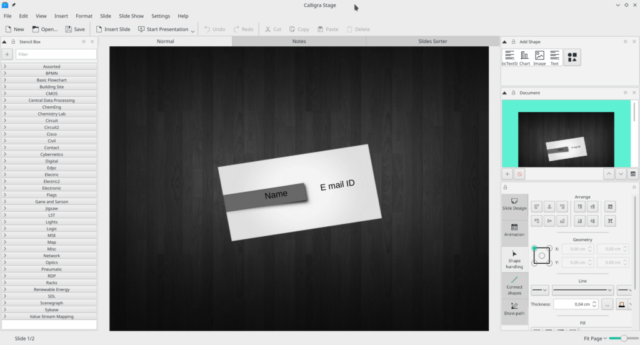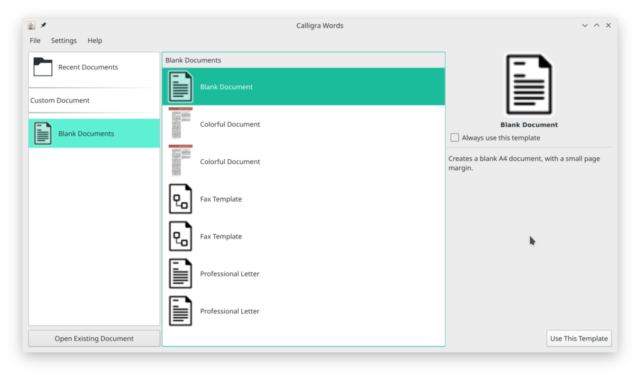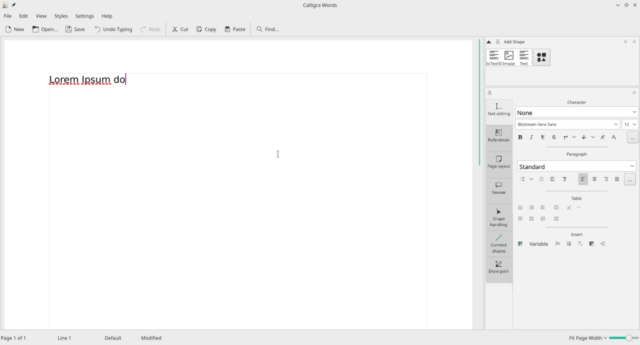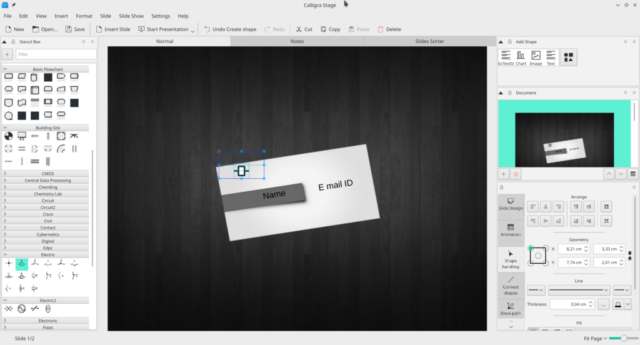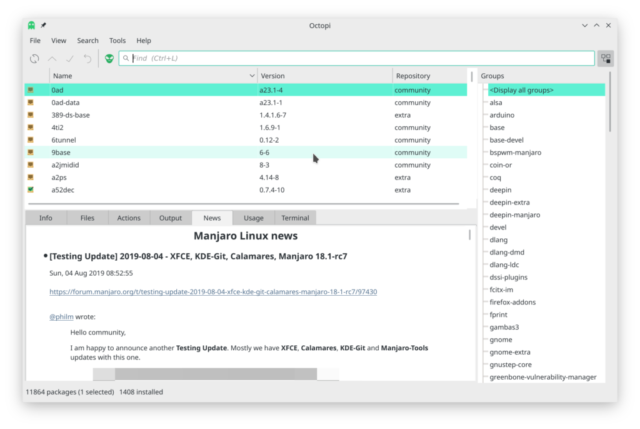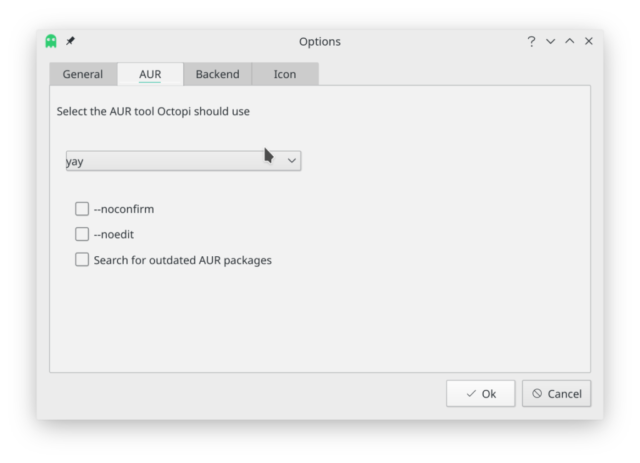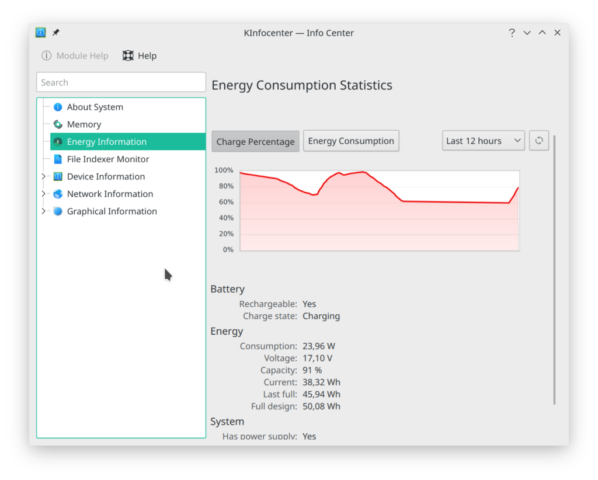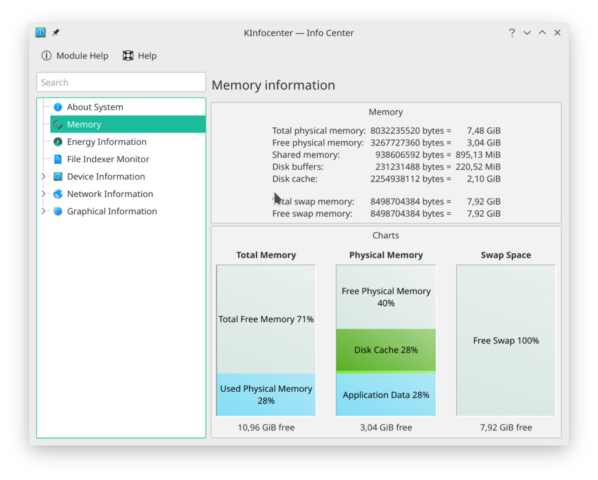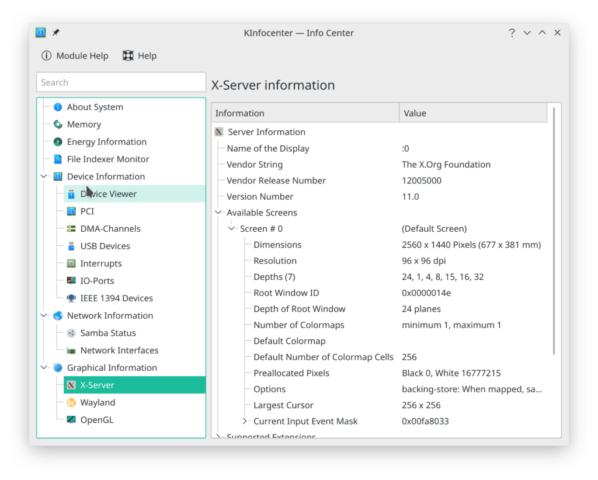Manjaro is a strange beast. It’s a distribution based upon the memetic Arch Linux. That doesn’t mean it’s BFU-hostile, though, or that you have to set it all up from scratch. In fact, Manjaro is an easy to setup distro you could install for your grandparents and sleep soundly knowing they will always have the (almost) bleeding edge software, with a eye-catching minty theme on top. Of course, you’d have to first instruct them to install the upgrades whenever the Octopi Pamac software manager pops up with a notification, otherwise it could fall victim to the classic rolling-release death trap of updating after too much time has passed. So what’s the difference between Manjaro and other user-friendly distros?
Manjaro is similar to Ubuntu in that it’s got various DE flavors. What separates it from the rest of the bunch is that it comes, apart from the usual Gnome, KDE and XFCE, with a fork of an option called Architect. This allows you to pick and choose from the buffet of packages precisely those, that you want in your installation. Given my love for the KDE, I’ve opted for that one, though, so I’ll have to return to the Architect on a later date. One thing that keeps bugging me is the breadth of options provided by such a tiny team of talented individuals. I find it a bit crazy that Manjaro provides 3+1 main flavors of their distro, along with specific ARM versions for Raspberry Pi 4, Odroid and a plethora of other widely-used SBCs. To be honest, one of my concern in the long term is that the team’s gonna burn out or spread themselves too thin in their efforts. Fortunately, they’ve recently got funding by a company called Blue Systems (patrons of other respectable projects such as Calamares, AppImageLauncher and the freakin’ KDE itself) and seem to be growing their list of commercial partners.

Once I install any distro I usually go to the specific app launcher and take a look at the preinstalled applications. Usually you see the same things across almost all the distributions – Your DE-specific defaults (file managers, pdf viewers, image viewers, music apps, etc.), Gimp and LibreOffice. Ubuntu has dropped Gimp from its defaults a few years back and some distributions do omit LibreOffice for some obscure reasons, but I’ve never seen the combination of Calligra office suite and web shortcuts to Microsoft Office Online. It’s a strange choice that may cause some pause to most die-hard Linux users and truth to be told, didn’t really resonate well with me. MS Office Online is usable (although requires you to be online and lacks less used features), but Calligra has crashed repeatedly while opening some of my documents (both free and proprietary formats) and it is strange to offer two non-standard options like this. Surprisingly, in spite of this, I found Calligra to be fascinating and will return to take a look at it on later date.
As a testament to the everchanging nature of rolling distributions, previous paragraph is already out of date. Manjaro currently offers the choice between LibreOffice and FreeOffice.
Michal Kohutek (October 2019)
Other than that, I was surprised that the workspace switching keybindings weren’t set at all, but that shouldn’t bother anybody – Those who can’t figure out how to set up keybindings probably don’t use virtual workspaces either.
Manjaro Hello
That’s not to say Manjaro is hostile to new users. It took the chapter out of Ubuntu Mate’s book and created it’s own welcome application – Manjaro Hello. It may not look as nice as Ubuntu Mate Welcome or be as feature rich, but it provides the basic information, links to support forums and so on. For users searching for more information, there is a bundled user guide in PDF format.

I must say, I do enjoy the look of Manjaro. It’s a pretty standard KDE Plasma 5 installation, but the theme is very clean and makes the desktop look very professional. The snappiness is also on a completely different level compared to Gnome distros and almost rivals that of XFCE. All in all, Manjaro is pretty sexy.

A great strength of Arch-based distributions is the availability of bleeding edge software. Canonical may be trying to provide LTS releases with reasonably recent versions using their Snap store (not it’s singular purpose), but no distro can even touch the glory of the AUR, aka Arch User Repository. It’s a repository of automated build instructions compiled and curated by the community, which allows you to install pretty much everything under the sun in it’s most recent version directly from source. I was even able to build the newest version of the Pupil Labs eye tracking software I’m using at my university. I did have to create a new udev rule to make it work correctly, but I was still surprised to even find it in the repository. If you like to live a bit dangerously and can do basic problem-solving, AUR is a hoot. Manjaro makes it a bit easier to do, as its GUI package installer, Octopi, supports both the regular repository and the AUR.
Another recent change – Octopi has been replaced by Pamac.
Michal Kohutek (October 2019)
One of the main features of both KDE and Arch Linux is their configurability. Given this edition of Manjaro is based on both, it goes without saying that its got a great amount of different dials, sliders and buttons to play with in the Settings app.
Manjaro Settings

Manjaro also comes with KInfoCenter, a KDE application that provides you with detailed (and I mean DETAILED) information dump about your system – down to the graphs on energy consumption, health of your battery, etc.
In conclusion, Manjaro KDE is a great rolling distribution with unrivaled software availability and almost Ubuntu-level user friendliness. It’s got a couple of great features, a weird choice here and there and neat default look to top it all off. I’d say that if you’re getting bored with all the Debian-based distros and you’re not fond of funny hats, Manjaro is a respectable candidate.